When I first started looking for a way to manage my daily to-dos and deluge of emails at work, I came across Getting Things Done, a system for personal productivity created by David Allen. Its core tenet is to capture everything that comes your way and organise it in such a way that it gets done.
It was easier said than done. I found myself with notes residing in the different applications in my computer, reminders on my phone, an assortment of physical notebooks, scraps of paper and various sticky notes all over my desk and screen. I was collecting everything, but it was far from organised! It was hard to remember and keep track of things.
Then I discovered Kanban.
If you’re struggling to manage all sorts of to-dos in the different spheres of life and work, read on to learn more about the Kanban method. I’ll also share a free and amazing tool that will help you effectively capture, organise, clarify and plan your actions in the digital age.
What is Kanban?
The term “Kanban” comes from Japan and translates to mean “signboard” or “billboard” in Japanese. It originated from the automotive industry where visual boards or cards were used to signal the need for action and facilitate communication between different stages of the manufacturing process. Kanban has been popularised by the software development industry and is now widely used across industries and for managing individual and team-based work.
Visualising Work
One of the key principles of Kanban is visualising work and making it visible to everyone involved. This is done through a Kanban board, which consists of columns representing different stages of the workflow and cards representing work items or tasks. Each card moves through the columns as it progresses towards completion, providing a visual representation of the work in progress.
Limiting Work in Progress
Kanban emphasises the importance of limiting the amount of work in progress (WIP) at any given time. By imposing WIP limits, teams can prevent bottlenecks and overloading, thereby improving efficiency. When a team completes a task, they can pull the next task from the backlog into the workflow, maintaining a steady flow of work.
Optimising Flow
Kanban focuses on continuously improving the flow of work by identifying and addressing issues or bottlenecks. By analysing the flow of tasks on the Kanban board, a team can identify areas where work gets stuck or delayed. Team members can then take actions to remove obstacles, improve the process, and optimise the flow of work.
Benefits of Kanban for Getting Things Done
The Kanban method offers several benefits which contribute to getting things done. These are visual clarity, efficiency and flexibility.
Visual Clarity
Kanban provides a clear visual representation of the workflow, making it easier to track and understand the status of tasks and projects. It helps teams identify what needs to be done, what is in progress, and what has been completed.
Efficiency
By limiting WIP and optimising flow, Kanban helps teams focus on completing tasks rather than starting new ones. This reduces multi-tasking and context switching, reducing mental load, thus leading to improved work efficiency.
Flexibility
Kanban allows teams to adapt to changing priorities and demands. Tasks can be edited, added or removed from the workflow as needed, ensuring that the most important work gets attention.
Kanban Tools to Get Things Done
From Analog to Digital

When I first started using the Kanban method, I had my available wall space filled with different colours of sticky notes, arranged in three columns.
But the sticky notes kept falling down and it became annoying and counter-productive to be constantly, picking them up and sticking them back on, only to see them fluttering to the ground again.
It also became difficult to clearly differentiate between the different to-dos across different program areas and projects. Not to mention, there was no way to share my physical Kanban board with others who were not at the same office or location.
Finding the Kanban flow
Going digital with Kanban was the next level up.
Google the word Kanban and you will find an endless list of Kanban-named tools, as well as other task and project management tools with Kanban or ”board” views. I have tried many in my quest to find the right tool and I’d like to give a shout out to KanbanFlow.
I’ve been using KanbanFlow as my default Kanban tool for several years, even as I dallied with many other task and project management tools that have been popping up.
Why I like KanbanFlow
It has a clean and simple drag-and drop user interface (UI) which makes it easy and intuitive to learn and keeps distractions at bay. It also loads and runs fast, unlike some other tools which tend to get laggy.
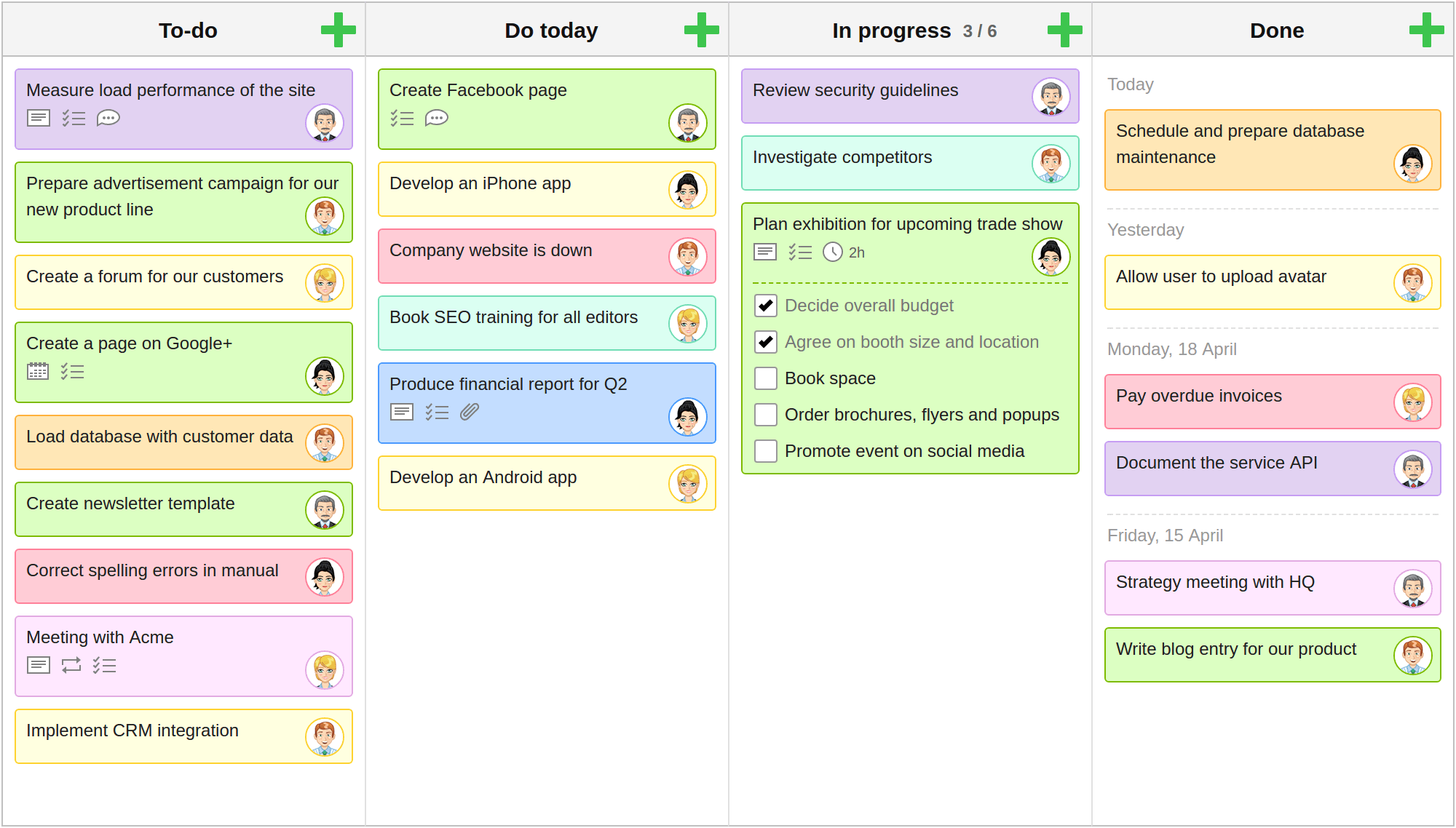
The free version is very generous, enabling you to enjoy many powerful features of Kanban at no cost. This is unlike many other freemium software, which typically offer very limited features and functionality, which compels users to upgrade to a paid plan very quickly.
If you would like to give this simple yet powerful Kanban tool a go, the next section provides a quick start guide to KanbanFlow.
Getting Started
To get started with KanbanFlow, the first step is to sign up for a free account. This takes less than a minute and you can soon create your first board.
Creating a board in KanbanFlow is easy. Simply click on the “Create Board” button and give it a name. You’ll be prompted to specify how many tasks you want to limit in the Work-in-Progress column or just leave it as unlimited by default.
You can use the default board columns, i.e. To-do, In-progress, Completed, or add more columns for a more granular view of your workflow.
You can choose to keep your board private or share it with others using their email addresses.
Adding and Managing Tasks
When adding tasks to your board, it’s helpful to do a brain dump of all the things taking up space in your head. This will help you get everything out of your head quickly and onto the board.
Once this initial task list is created, you can start organising your Tasks. Managing tasks is easy with KanbanFlow’s drag-and-drop functionality – you can easily move tasks between columns to reflect their progress status.
You can set due dates for each task by clicking on it and selecting a date from the calendar.
If a task is too big, it can be broken down into smaller, manageable Sub-Tasks.
More Uses
KanbanFlow has many other features which help to get things done. As you become more familiar with the tool, as well as with the Kanban practice of moving tasks from left to right of the Kanban board, you might want to explore different ways to organise and filter your tasks.
Or have a play with other features such as the built-in Pomodoro timer. This allows you to use the Pomodoro technique to help stay focused on particular tasks.
Conclusion
Getting Things Done is a personal productivity system created by David Allen to ”bring order to chaos”. At its core, it is about capturing, clarifying, sorting, organising and ultimately, doing what needs to be done.
Kanban, on the other hand, is a method for pulling to-dos into a workflow and systematically pulling the work through the stages of progress towards completion.
A digital Kanban board makes it easy to put the principles of Getting Things Done into practice. By using a digital Kanban tool, you’ll be able to capture all your to-dos, get clarity, improve collaboration with others, and by doing so, improve both your personal and organisational capacity.
